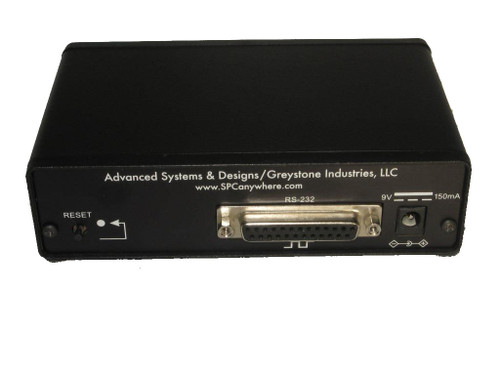Product Description
GageMux® USB 8-port Gage Interface with Excel Output
Sends Data directly to Excel---No Software Wedge Required
This ASDQMS GageMux® USB gage interface with Keyboard output is compatible with all SPC software programs including Explorer based SPC software programs. The Advanced Systems & Designs - ASDQMS GageMux® universal gage interface USB+RS232+Keyboard connects to your computer and can send data to any Windows program (Excel, Word, Internet Explorer) without using a software wedge or external keyboard wedge. It is simple to setup for your SPC data collection needs. The GageMux® USB+RS232+Keyboard will make the gage readings appear as if they were typed in using a standard keyboard. You can also easily configure this GageMux® to send an "Enter" key or "Tab" key after the reading is sent. We make data collection easy!
And, at the same time, using the built in rotary switches, it offers the option to be configured to work the same as our standard 8-port GageMux USB.
The Advanced Systems & Designs 8-Port GageMux® USB multiplexer revolutionized SPC data collection and storage. It allows users to connect hundreds of different types of RS232 measuring devices and precision gages to a data collection system. This GageMux® USB supports eight (8) inputs, can daisy-chain up to 500 gages, and reads directly from Mitutoyo gages or Digimatic output gage cables such as our FlashCable®.
The ASDQMS GageMux® USB has LED indicators that communicate if a reading is sent to the computer, if a gage is reading incorrectly, and which output mode you have configured (Keyboard, USB or RS232). The GageMux® USB provides user configurable options through rotary switches or E commands stored in memory. It has a red LED for each port displaying errors, a RS232 pass thru port to connect 100’s of gages to a RS232 serial or USB port.
As with our other gage interfaces, the GageMux® USB requires no software wedge or other intermediary software The GageMux® USB has a simple, user friendly setup – your computer automatically installs the USB driver when the GageMux® is plugged into your computer USB port---just plug and play! If you choose to use the GageMux® as a RS232 9-pin output serial device, simply change the internal switch settings, connect a serial cable (not included), and the GageMux® will send data to your computer RS232 COM port. No need for additional drivers or external cable converters.
Since its invention, the ASDQMS GageMux® USB has updated functionalities including faster speed and more gage compatibility. You can now send readings up to 100 times faster than with ordinary serial connections. In addition to the faster speed, the GageMux® USB can support gages from over 500 different manufacturers. See our large assortment FlashCable interface options and SPC gage cables to connect your specific gage or RS232 device to our GageMux gage interface with Excel keyboard output.
FEATURES:
LIFETIME WARRANTY against manufacturing defects
Dimensions:
-
4" W x 5"D x 2"H
Power:
-
Requires a separate power supply, included.
Gage Input:
-
Mitutoyo Digimatic compatible gages including all Mitutoyo gages, Mahr Federal Maxum Plus, Maxum III, uMaxum, CDI Logic Series, Starrett Wisdom, Chatillon DFIS, Fowler Ultra Logic, Ono Sokki EG-225, and many more! See our large selection of FlashCable options and Gage Cables to connect your precision gage or RS232 device to our GageMux® gage interface with Excel keyboard output.
Output Specifications:
-
Keyboard, USB & RS232 Output: 9600, 8, N, 1.
Example data output:
-
Full Comma-Delimited Format: 001, -1.2790, NRM, 01
-
Reading Only Format: -1.2790<CR><LF>
-
Mitutoyo Mux-10 Format: 01A-001.2790<CR>
-
Single Reading, Continuous Output Mode, Host Commands