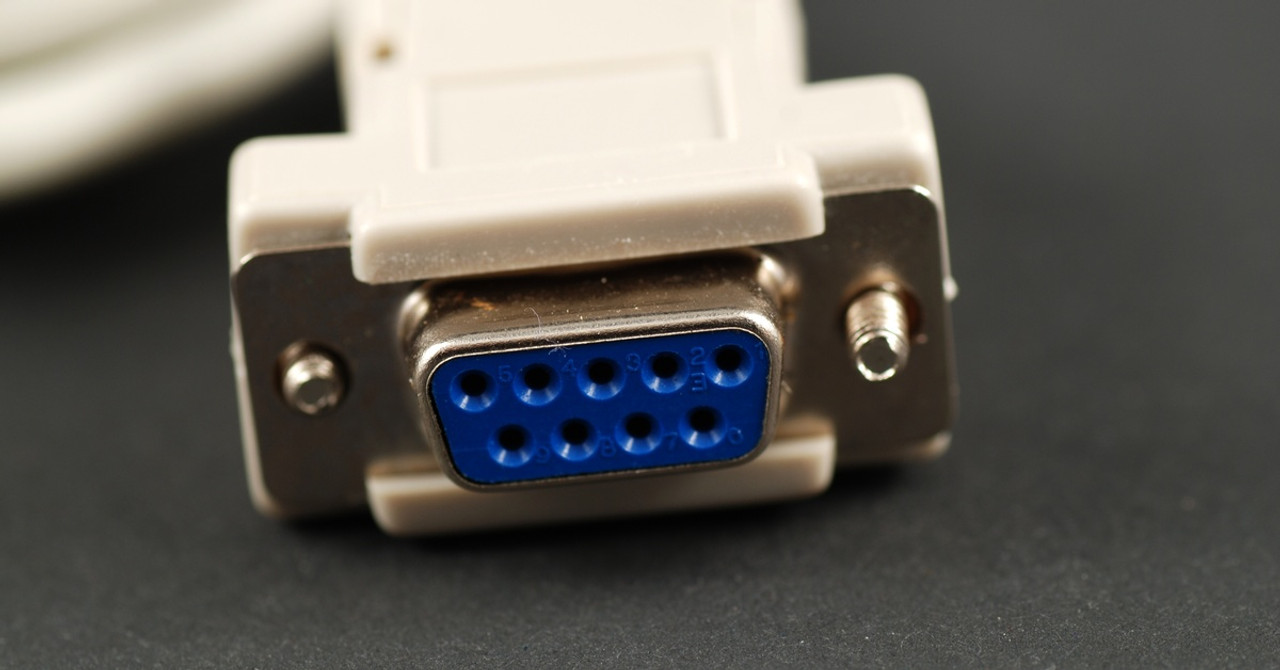RS232 interfaces remain an essential part of many manufacturing processes, even as new technologies emerge. These interfaces serve as a reliable way to connect legacy equipment, gage devices, and other machinery to modern systems for data collection and process monitoring.
If you are running a manufacturing facility or managing operations, you know the importance of keeping these communication links functioning smoothly. However, like any technology, RS232 interfaces can sometimes experience issues. Learn more about common problems, effective solutions, and maintenance best practices with these tips for troubleshooting your RS232 interfaces.
Understanding RS232 Interfaces and Their Role in Manufacturing
RS232 interfaces are widely used in manufacturing environments due to their simplicity and time-tested reliability. They offer a standardized protocol for communication between various devices, such as gages, sensors, and data acquisition systems. Manufacturers use RS232 connections to transfer data in real time, ensuring their operations stay on track and maintain peak efficiency. Whether it’s recording data from precision gages or monitoring the output of production equipment, RS232 interfaces play an integral role in relaying accurate and seamless communication.
Despite their benefits, RS232 connections have their own set of challenges. These issues can range from improper wiring to software incompatibilities, all of which can impact the flow of essential data. It’s crucial for manufacturers to have a solid understanding of these interfaces and be equipped with the tools and knowledge to troubleshoot problems when they arise.
Common RS232 Issues
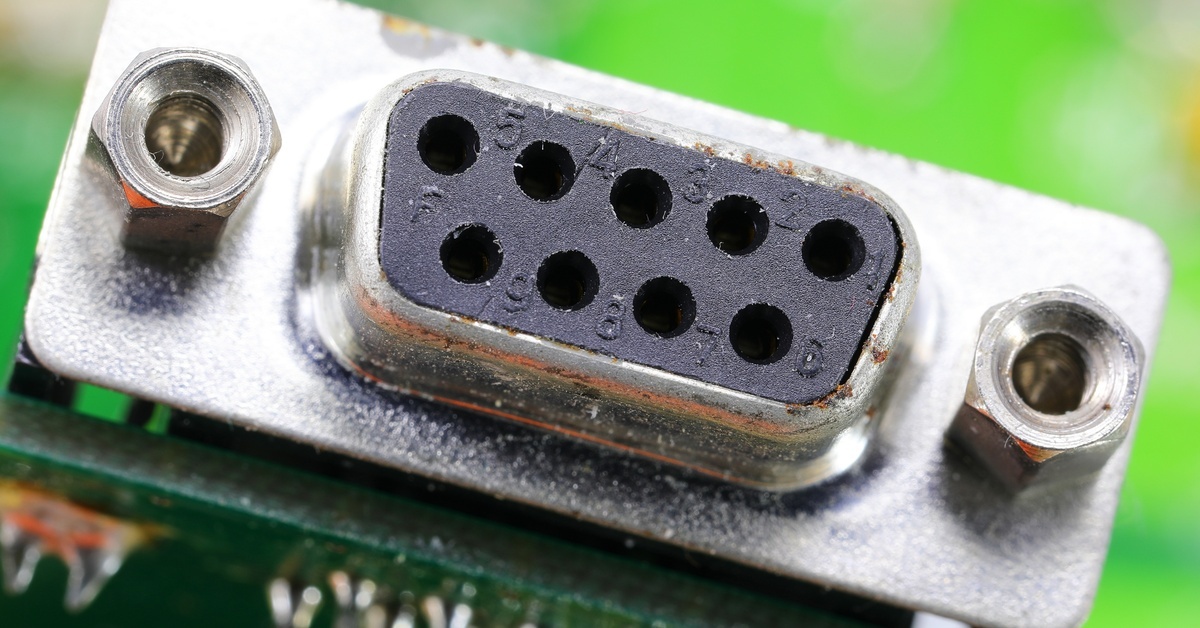
When RS232 interfaces fail to function properly, the consequences can be frustrating and, in some cases, costly. One of the first steps in resolving any issue is to clearly identify the problem. Some of the most common difficulties include incorrect cable configurations, mismatched baud rates, or faulty hardware.
Cable problems, for instance, could involve incorrect pin arrangements or damaged connectors. RS232 devices require a specific pin configuration to establish proper communication, and any deviation can disrupt the connection.
Baud rate mismatches are another frequent culprit behind RS232 communication failures. Both devices in the system need to operate at the same speed for data to transmit correctly. A difference in baud rate settings can result in incomplete or garbled data. Similarly, hardware failures, such as damaged ports or worn-out connectors, could cause intermittent communication issues or complete loss of functionality.
Many times, software-related issues can also impact RS232 communication. Drivers for the interface may be outdated or incompatible with the devices being used. Additionally, incorrect settings within data collection or monitoring software can prevent the system from functioning as expected. Resolving these software issues often involves a careful review of configurations and updates.
Troubleshooting Tools and Techniques
Efficient troubleshooting starts with having the right tools at your disposal. A serial port tester or loopback adapter can be invaluable for diagnosing RS232 problems. These tools help you verify that your ports and cables are functioning as intended. When working with gage interfaces and other RS232 devices, a multimeter is useful for checking voltage levels within the connection.
To begin troubleshooting, confirm that all devices are compatible and configured correctly. Double-check the pin arrangement on your cables, making sure they match the required configuration for your systems. Always verify the baud rate, parity, data bits, and stop bits settings for both devices. If there is no communication at all, take a systematic approach by testing one element at a time to narrow down the possible source of the issue.
Monitoring software can also offer valuable insights during troubleshooting. Many programs come equipped with diagnostic utilities that allow you to test data transmission and pinpoint irregularities. For example, issues such as dropped data or unexpected delays can often be traced back to a specific part of the RS232 system. These diagnostics tools streamline the troubleshooting process and reduce downtime, ensuring smoother operations on the manufacturing floor.
Advanced Diagnostics for Complex Problems
Although these basic tips for troubleshooting your RS232 interfaces can solve many common issues, some situations may call for more advanced diagnostics. Faulty components could lead to intermittent communication errors that are difficult to replicate under normal operating conditions. Identifying these types of issues requires a more thorough approach.
Protocol analyzers are an excellent tool for diagnosing complex RS232 problems. These devices allow you to capture and analyze data being transmitted between devices. With this data, you can identify anomalies in the format or sequence of messages, helping you understand the root cause of the issue.
Another advanced technique involves the use of oscilloscopes to measure voltage signals across the RS232 connection. This allows you to visually inspect the integrity of the signals, determining whether they are being distorted or weakened during transmission. Manufacturers dealing with high-volume systems or older equipment may find these advanced diagnostics essential for maintaining reliability.
Preventative Measures and Best Practices

Avoiding RS232 problems in the first place is always better than having to fix them later. One of the simplest ways to prevent issues is by properly labeling your cables and connectors. Organized storage and clear labels help you avoid misaligned pins, incorrect connections, and other common mistakes.
Regular maintenance of your RS232 systems is another crucial step. Periodically inspect cables, connectors, and ports for signs of wear and tear, replacing them as needed to avoid failures at critical moments. Make sure that firmware, software drivers, and other updates are applied promptly to minimize compatibility problems.
Another best practice is to standardize the devices and configurations used across your manufacturing lines. This eliminates the variability that can lead to communication failures. Finally, invest in training for your team, ensuring everyone understands how RS232 systems function and how to quickly resolve any problems that arise.
The Advantages of Single-Input Gage Interfaces
For manufacturers looking to simplify their RS232 setups and reduce potential issues, single-input gage interfaces provide a sleek and efficient solution. Designed for ease of use and reliability, these interfaces streamline the process of data collection while minimizing user errors and other issues.
Advanced Systems and Designs offers industry-leading single-input gage interfaces designed specifically for RS232 environments. These devices provide accurate data recording and easy integration with existing systems. They require no software wedge, making installation a breeze and reducing the need for extensive setup time. This also prevents common errors associated with driver updates, downloads, and other software issues. The robust construction of these interfaces also ensures they can withstand the harsh conditions of manufacturing facilities, offering long-term durability and consistent performance.
Choosing single-input gage interfaces simplifies data collection, enabling teams to focus on productivity rather than solving recurring data issues. By streamlining RS232 communication, these tools help manufacturers maintain the precision and efficiency needed for today’s competitive environment. Learn more about how our RS232 interface cables can make your workflows simpler, faster, and more reliable when you visit Advanced Systems and Designs today.